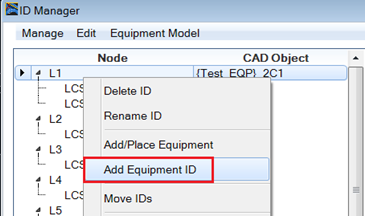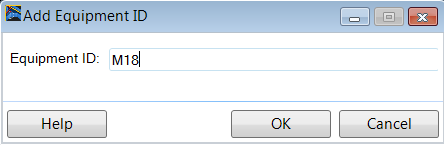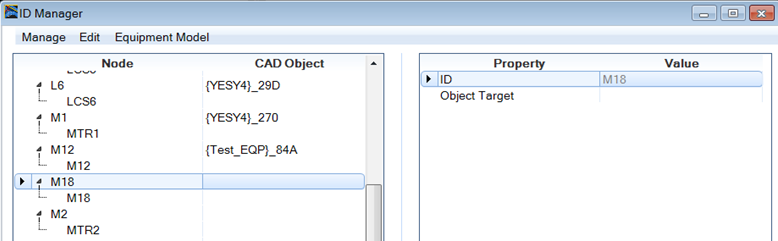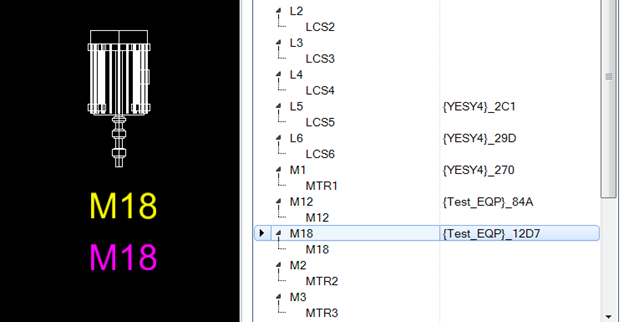Associate Equipment ID from ID manager with Equipment in DGN file
- Open the ID Manager and select any Equipment ID from the list.
- Right-click and select Add Equipment ID.
- In the ensuing dialog, select the Add other equipment option and click OK.
-
Type in M18 as the Equipment ID.
M18 is now added to ID Manager.
In next step we want to associate it with M15 that was previously placed in DGN file. In this case the original Equipment ID M15 was incorrect and will be overwritten by equipment ID M18 from the ID Manager.
- Right-click on M18 and select Associate ID/Equipment.
- Select M15 in DGN file with data point.
-
The Equipment ID and Terminal Connection ID tags have changed from
M15 to M18.
Notice that after association CAD object value for M18 is filled in with DGN file name and unique GUID.
- Click OK to close the ID Manager.